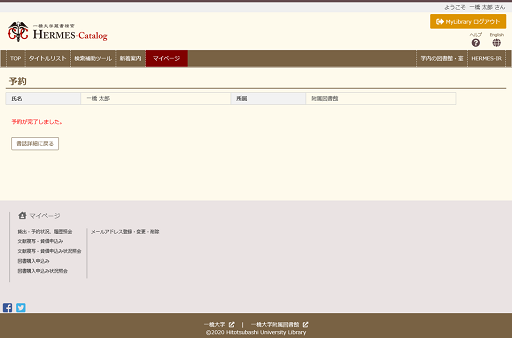Reservation by HERMES-Catalog
1.Click “Reserve”button.

2. Enter your Hitotsubashi Authentication ID and click “Login” on the authentication screen.
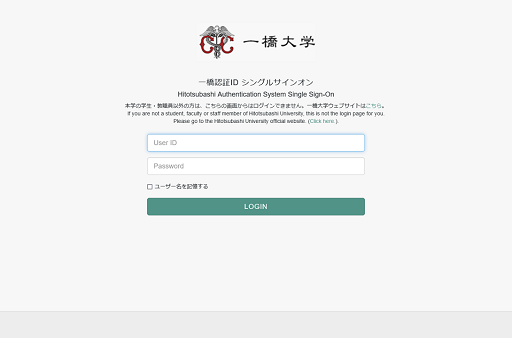
3. Select the circulation counter.
(Click the “Send” button after selecting the volume number and circulation counter.)

4. Select the contact e-mail address and click the “Reservation” button.
(If there are many pre-orders, it will take some time to be delivered. Please check the order in this display).
(The e-mail address issued by the University is shown by default. If you want to change it, please enter it correctly.)
(If you don’t want to be contacted by e-mail, please click 〇 in front of “None".)
(We will not be able to contact you by phone or fax.)
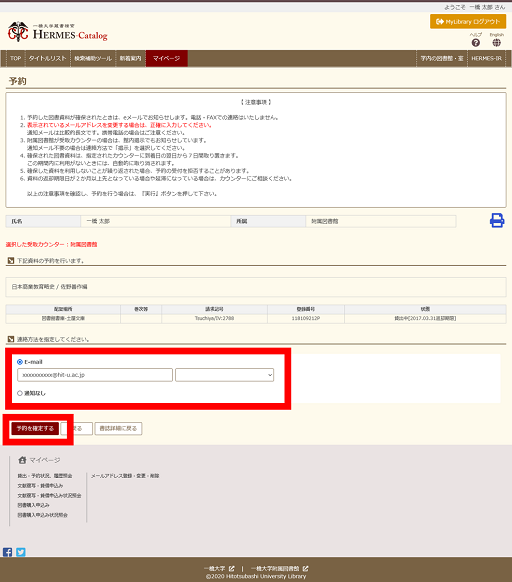
5. Please click “OK” in A confirmation window
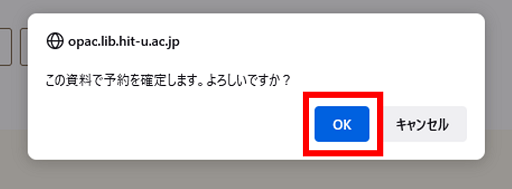
6. A procedure completion message will be displayed.
(Please make sure to logout after using, especially if you are using a shared computer.)