Remote Access
Some e-resources (e-journals, e-books, databases) are available from off-campus*. Follow the steps below.
*off-campus = not connected to the campus network
- Access via Hitotsubashi Authentication System SSO
- Login with ID and password [Juris Online / Lexis+]
- Contact
Access via Hitotsubashi Authentication System SSO
※The Remote Access system was changed on 9/6/2022. Previously, MyLibrary login and Remote Access Database Menu were required, but now they are not required. Browser settings (allow pop-ups of “opac.lib.hit-u.ac.jp”) may be deactivated.
Who can use it
Students, faculty, staff, etc. enrolled at the University who own Hitotsubashi Authentication ID
What Hitotsubashi Authentication ID is
This is an authentication ID issued by Hitotsubashi university. For more information, please click here.
How to use
When you access an e-resource from off-campus from the library’s respective search system, if it is an e-resource allows remote access, the Hitotsubashi Authentication ID Single Sign-On login screen will appear. Enter your Hitotsubashi Authentication ID and password to log in.
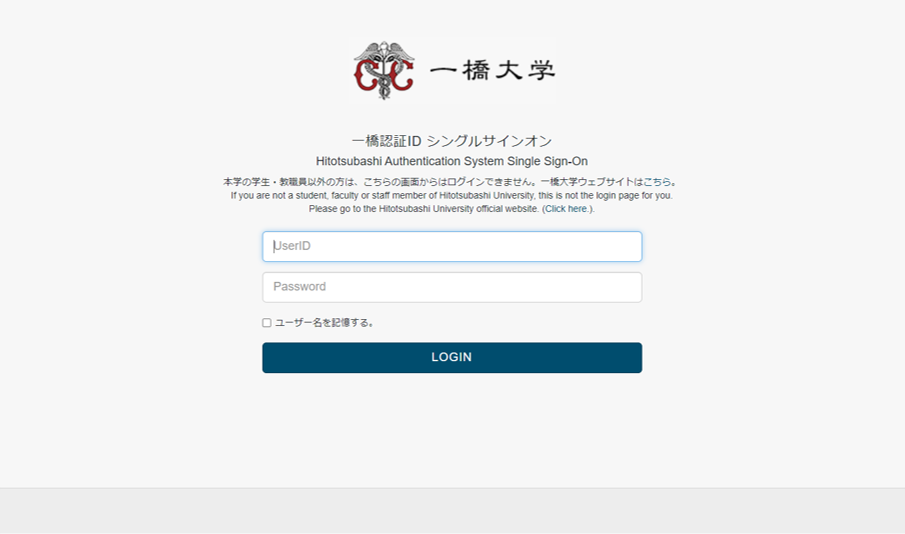
The Hitotsubashi Authentication ID Single Sign-On login screen will also appear when you use the HERMES-Search search box or the HERMES-Catalog button on the top page of the library website from off-campus. By logging in here, you will be able to avoid omissions in your search for materials and literature available to members of the university.
Once logged in, you can use the system without additional authentication unless you close your browser or your session times out. Also, if you are logged in to MyLibrary, CELS, and manaba, you can use them without additional authentication.
For each search system search result, e-resources allows remote access are clearly identified as follows.
| HERMES-Search Search box on the top page of the library website | Clicking on “Full Text Online” will take you directly to the electronic resource. If the transition is not direct, HERMES-Link will be displayed and marked “【Remote access available】”. However, some are not marked. |
| HERMES-Catalog | It is marked as “【Remote access available】”. However, some are not marked. |
| e-Journal / e-Book List | It is marked as “【Remote access available】”. However, some are not marked. |
| Database List | It is marked as ” Remote access available (via Hitotsubashi Authentication System SSO)”. |
How to logout
There is no logout button. Please be sure to close your browser when you are finished using the site.
Notes
- Some e-resources are not available from off-campus.
- Eligible e-resources are subject to change at any time.
- Due to system restrictions, the functions of e-resources may not be fully available.
- If a large amount of data is downloaded or displayed on the browser, the error message “Error: Your account is currently suspended, due to usage exceeding currently set limits.” will be displayed and remote access will become unavailable. If you see this message, please wait for about an hour before trying to access again. If you still see this error screen, please use the contact form at the bottom of this page to inform us of the error message, the name of the electronic resource you used, and how you used it.
Login with ID and password [Juris Online / Lexis+]
Juris Online (a full-text database of German and EU laws and precedent-related materials) and Lexis+ (a database that provides reliable overseas law information centered on US law) are available from off-campus by issuing an ID and password.
How to apply
Please fill out the application form for each database and submit it to the following email address. Based on the content of the application, we will request the database provider to issue an ID and password for remote access. We will contact you by email as soon as your ID and password are issued.
Juris Online
- Target persons: Faculty, staff, and students at Hitotsubashi University
- Required document: Juris Online Application From PDF / Word
Lexis+
- Target persons: Only full time faculty, staff and regular students (excluding credited auditors, non-degree students, etc.) at Hitotsubashi University
- Required document: Lexis+ Application From PDF / Word
Submit to
Help Desk, University Library
Please attach the application form to the following email address.
lib-helpdesk●ad.hit-u.ac.jp (Please change ● to @)
Contact
Inquiries about Remote Access
Contact us about e-journals / electronic databases
Inquiries about Hitotsubashi Authentication ID
Please click here.
